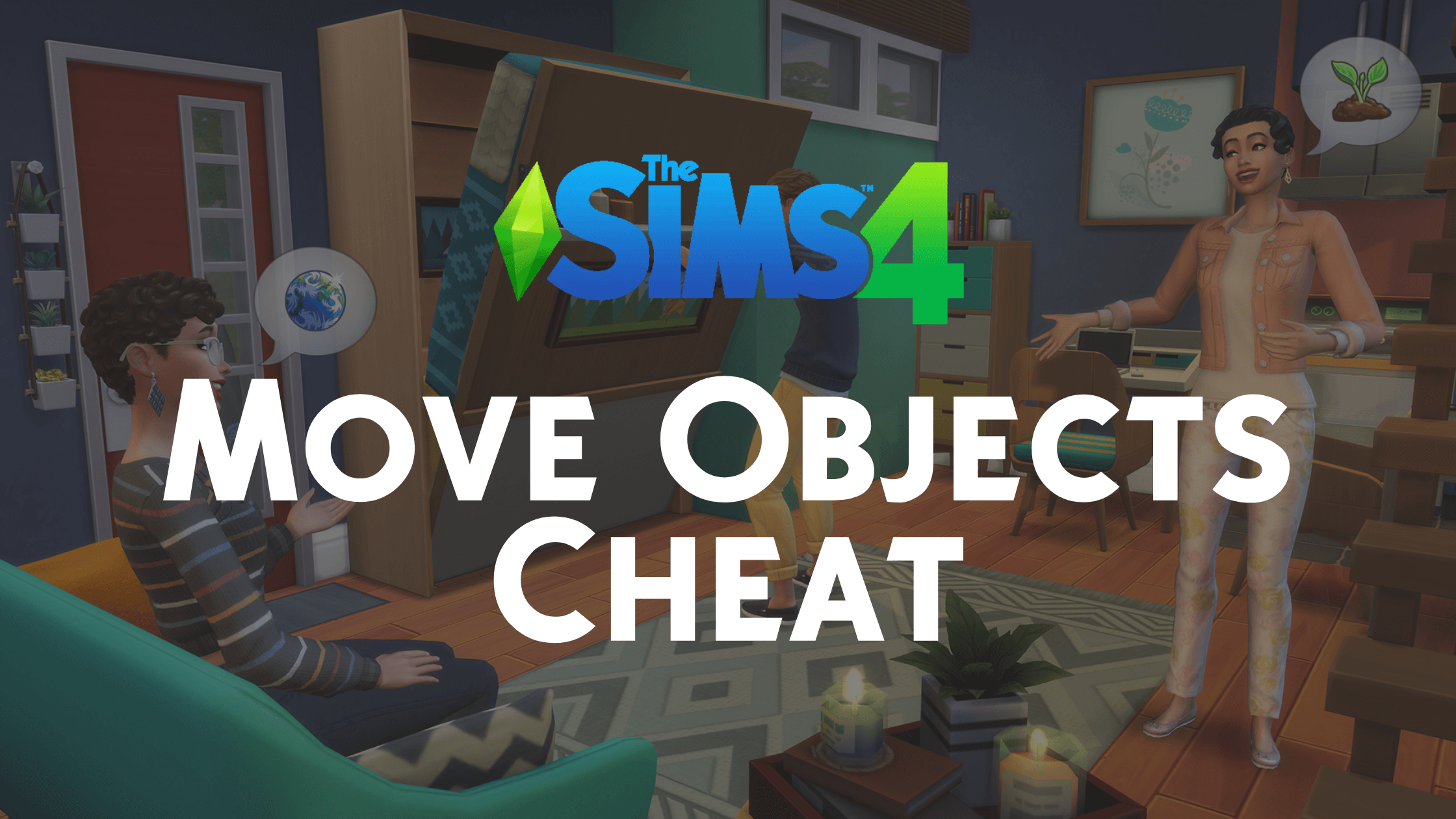Hey, Simmers! If you’re anything like me, you love building and decorating your Sims’ homes to perfection. But let’s be real, sometimes the game’s building constraints can drive us a little crazy, especially when you want to place objects in that perfect spot, or get a little creative with your furniture layout. This is where the Sims 4 move objects cheat comes to the rescue.
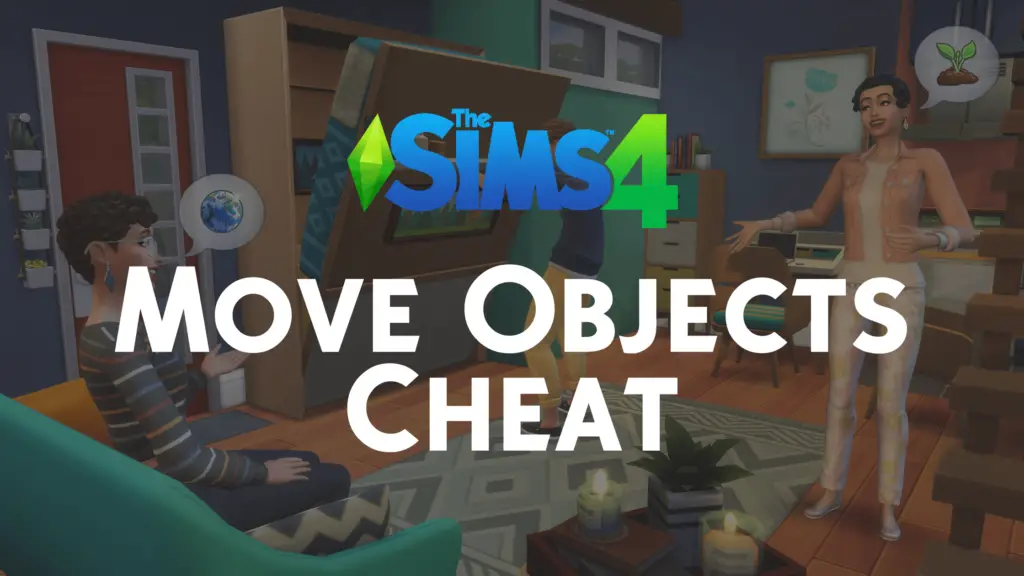
In this post, I’m going to show you how to use the Sims 4 cheats move objects to unleash your full creative potential in building. Whether you’re a seasoned builder or just getting started, this sims 4 build cheat is a game-changer, and I’m here to walk you through all the details. Let’s get started!
What is the Sims 4 Move Objects Cheat?
If you’re asking, “What’s the move objects Sims 4 cheat?”, here’s the deal: this cheat removes the game’s restrictions on object placement. Normally, the game won’t let you place items in certain areas, or even on top of each other, but once you enable this cheat, you can freely place objects anywhere—whether that’s stacking them, placing them in tight spaces, or putting them at weird angles. It’s like opening up a whole new world of design possibilities.
Now, let’s go over how to enable and use the Sims 4 move objects cheats and some tips to make the most of this powerful tool!
How to Use the Sims 4 Move Objects Cheat
First things first, let’s get that move objects cheat Sims 4 activated. Follow these steps:
- Open the Cheat Console:
- On PC or Mac, press Ctrl + Shift + C.
- On consoles, hold L1 + L2 + R1 + R2 (all four shoulder buttons) at the same time.
- Enter the Cheat:
- In the cheat console, type “bb.moveobjects” (without the quotes) and press Enter. This enables the cheat.
- Done!
Now you can move and place objects freely, however you want!
To turn the cheat off, just type “bb.moveobjects” again and press Enter. This disables the cheat, and the game will return to normal object restrictions.
Tips for Using the Move Objects Cheat
Once you’ve activated the cheat for moving objects Sims 4, it’s time to get creative. Here are a few pro tips to make the most of this tool:
1. Place Objects on Top of Each Other
One of the most fun things you can do with the Sims 4 move objects cheat is place furniture or decor on top of other items. For example, you can stack bookshelves, place a lamp on a desk, or even put plants on top of your fridge. The sky’s the limit!
2. Create Tight Spaces
Want to fit that big sofa in a tiny living room? With the Sims 4 cheats move objects, you can slide furniture in places that would normally be off-limits. This is perfect for small rooms or cramped apartments where space is at a premium.
3. Place Objects Outside the Grid
Normally, everything in The Sims 4 needs to be placed within a grid, but with the move objects Sims 4 cheat, you can place objects freely outside that grid. Want a picture frame on the wall that doesn’t align with the grid? Go for it! It adds a lot more natural realism to your builds.
4. Stacking and Layering Decor
With this cheat, you can stack decorations and create layered effects that add depth and texture to your builds. For example, placing candles or vases on top of a coffee table or even layering rugs can make a room feel more dynamic.
5. Hiding Objects in Walls or Floors
The Sims 4 move objects cheats can also allow you to hide things in walls or under furniture. It’s a neat trick for making your builds look cleaner or for hiding things like electrical panels, pipes, or hidden treasures.
Other Cool Moves with the Moving Objects Cheat Sims 4
If you’re looking to take things up a notch, here are a few bonus tips for moving objects cheat Sims 4 users:
- Using the “Alt” Key: Holding down the Alt key while moving objects lets you freely place them without snapping to the grid. Combine this with the move objects Sims 4 cheat, and you can really get creative with placement!
- Combine With Other Cheats: If you’re looking to take your builds to the next level, use the Sims 4 move objects cheats alongside other cheats like bb.showhiddenobjects (which shows hidden decor items) or bb.ignoregameplayunlocksentitlement (to unlock all items). These cheats give you even more flexibility in your designs.
- Use for Landscaping: Not just for indoors, this cheat works wonders for landscaping! You can move plants, trees, and even rocks in any configuration you like, making outdoor spaces look even more personalized and unique.
Why the Move Objects Cheat Sims 4 Is a Must-Have for Builders
If you’re serious about building in The Sims 4, the Sims 4 move objects cheat is an absolute game-changer. It gives you full control over object placement and allows you to create beautiful, functional spaces without limitations. Whether you’re building a tiny home, designing an expansive mansion, or decorating a cozy apartment, this cheat lets you go beyond the normal confines of the game’s object system.
In short, the Sims 4 move objects cheats are essential for anyone who wants to make their builds truly stand out. It’s perfect for fine-tuning your design and adding those little details that make your Sims’ homes feel like real homes.
Final Thoughts
Now that you know how to use the move objects Sims 4 cheat, get out there and start experimenting! Whether you’re stacking furniture, creating the perfect layout, or placing items in ways you never thought possible, this cheat opens up a whole new world of creativity for your builds. No more worrying about object placement restrictions—now you’re free to design however you like!
Happy building, and may your Sims’ homes always be perfectly decorated! ✨🏠